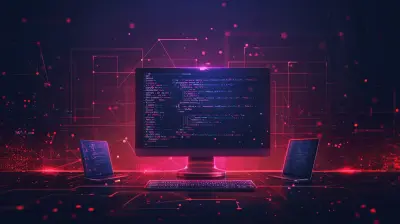How to Keep Your Conversations Private with Secure Messaging Apps
15 May 2025
In an age where our entire lives are stored on our smartphones, privacy has become a hot commodity. From casual chats with friends to sensitive business discussions, our messages contain a wealth of personal information. But here’s the thing: not all messaging apps are created equal when it comes to security. Some apps practically roll out a welcome mat for hackers and data snoopers to pick through your private chats, while others go above and beyond to ensure that your messages stay private between you and the intended recipient.
So, how do you keep your conversations private in a world where privacy is often overlooked? The answer lies in secure messaging apps. But before you hit ‘download’ on just any app that claims to be "secure," let’s dive into what makes an app truly private, the features you should be looking for, and which apps are leading the charge in protecting your personal data.

Why Do You Need Secure Messaging Apps?
If you’re still sending messages through standard SMS or using apps that don’t prioritize security, you’re essentially sending postcards in a digital world. Anyone with the right tools could intercept and read your messages. Scary, right?Many people assume that their conversations are private by default. Unfortunately, that's not always the case. Regular messaging platforms often leave a trail of vulnerable data that can be accessed by hackers, governments, or even the companies themselves.
Here's the key takeaway: if you care about privacy, you need to take extra steps to protect it. And that’s where secure messaging apps come in handy. These apps ensure that your conversations remain for your eyes (and your intended recipient's) only.
The Importance of Encryption
At the heart of every secure messaging app is encryption. Encryption is like the padlock on your digital mailbox. When you send a message, encryption makes it unreadable to anyone except the person you're communicating with. Even if someone intercepts the message, all they’ll see is scrambled text—basically gibberish.The best secure messaging apps use end-to-end encryption (E2EE), which ensures that only the sender and the recipient can read the message. Not even the app developers can see the content of your conversations.
The Risks of Using Insecure Messaging Platforms
Let’s break it down:- Data Breaches: If an app doesn’t encrypt your messages, hackers can easily access and steal your private conversations during a data breach.
- Government Surveillance: Some governments have strict regulations that allow them to monitor citizens’ conversations, especially on platforms without strong encryption.
- Metadata Collection: Even if your messages are encrypted, some apps collect metadata—information about who you're talking to, when, and where. This can still expose a lot about your habits and personal life.

What to Look for in a Secure Messaging App
When you're choosing a secure messaging app, don’t just go with the first one that pops up in the app store. You need to dig a little deeper and look for specific features that ensure your privacy is protected. Here’s what to keep an eye out for:1. End-to-End Encryption (E2EE)
As we mentioned earlier, end-to-end encryption is the gold standard of secure messaging. This ensures that only you and the recipient can read the messages, and no one else—not even the app developer—has access to the content.2. Open Source Code
An app’s transparency can be a big deal. When an app is open-source, its code is available for anyone to inspect, meaning security experts can verify its claims. Open-source apps are generally considered more trustworthy because their code is out in the open for scrutiny, reducing the chances of hidden vulnerabilities.3. Self-Destructing Messages
Some messaging apps offer a self-destructing message feature, which allows you to set a timer for how long you want the message to be available. Once the timer runs out, the message is automatically deleted from both the sender’s and receiver’s devices. This can come in handy if you’re discussing sensitive information.4. No Metadata Collection
Your messages may be secure, but what about the metadata? Metadata includes information about who you’re communicating with, when, and how often. Some apps collect and store metadata, which can still compromise your privacy. The best secure messaging apps minimize or completely avoid collecting metadata.5. Cross-Platform Availability
A messaging app isn't very useful if you can only use it on one type of device. Cross-platform availability ensures you can keep your conversations private whether you're on Android, iOS, or even desktop.6. Two-Factor Authentication (2FA)
For an extra layer of security, some apps offer two-factor authentication. This ensures that even if someone steals your password, they won't be able to access your account without also having access to a second verification method, like a code sent to your phone.7. Regular Security Audits
Reputable apps conduct regular security audits by third-party professionals to ensure there are no vulnerabilities. Regular audits can help identify and patch security flaws before they’re exploited by bad actors.
Top Secure Messaging Apps You Should Consider
Now that you know what to look for, let’s explore some of the top secure messaging apps that offer the best privacy features.1. Signal
Signal is a favorite among privacy advocates and for good reason. It ticks all the boxes: end-to-end encryption, open-source code, and no metadata collection. Signal also offers additional privacy features like disappearing messages and two-factor authentication.What’s even more impressive is that Signal doesn’t rely on ads or user data for revenue—it’s funded by donations. This means they have no incentive to collect your data or sell it to third parties. Signal is available on both iOS and Android and can also be used on desktop devices.
2. WhatsApp
You might be surprised to see WhatsApp on this list, but it does offer end-to-end encryption for all messages, thanks to Signal’s encryption protocols. WhatsApp is user-friendly and widely popular, which makes it a good option if most of your contacts are already using it.However, it’s important to note that WhatsApp does collect metadata, and because it’s owned by Facebook (now Meta), there are concerns about how that metadata might be used. So while your messages are secure, you should be cautious about the potential trade-offs.
3. Telegram
Telegram is another popular messaging app that offers a mix of security features. While regular chats on Telegram aren’t end-to-end encrypted by default, they do offer a "Secret Chat" feature that provides E2EE. Telegram also offers self-destructing messages and is available across multiple platforms.However, one downside is that Telegram’s encryption isn’t automatically applied to all chats, so you need to manually enable secret chats for sensitive conversations.
4. Threema
If you want privacy without even needing a phone number, Threema is the app for you. Threema offers end-to-end encryption and doesn’t require users to provide a phone number or email for registration, ensuring even more anonymity. It also doesn’t collect metadata and is available on Android and iOS.The downside? Threema isn’t free. It’s a one-time purchase, but for users who prioritize security, it’s often worth the small cost.
5. Wickr Me
Wickr Me offers military-grade encryption and is known for its focus on anonymous communication. You don’t need to register with an email or phone number, and it provides features like self-destructing messages, end-to-end encryption, and content shredding (which ensures that deleted messages cannot be recovered). It’s also free to use and available on multiple platforms.
Tips for Keeping Your Conversations Private
While using a secure messaging app is a great start, there are additional steps you can take to ensure your conversations stay private:1. Avoid Public Wi-Fi
Public Wi-Fi networks can be a breeding ground for hackers. If you have to use public Wi-Fi, consider using a VPN (Virtual Private Network) to encrypt your internet connection and add an extra layer of security.2. Use Strong Passwords
This might seem obvious, but it’s essential: use strong, unique passwords for your messaging apps. A weak password is like giving hackers an open invitation to your data. Consider using a password manager to keep track of your increasingly complex passwords.3. Enable Two-Factor Authentication
As mentioned earlier, enabling two-factor authentication (2FA) provides an extra layer of security. Even if someone steals your password, they won’t be able to access your account without the second verification step.4. Regularly Update Your Apps
Developers often release updates to patch security vulnerabilities, so it’s essential to keep your apps up to date. Make sure you’re running the latest version of your secure messaging app to benefit from the most recent security improvements.Conclusion: Protecting Your Privacy in the Digital Age
In this digital age, privacy is more important than ever. And while we can’t always control how our data is used, we can take steps to ensure our conversations remain private. Choosing the right secure messaging app is a critical first step in protecting your personal information. Apps like Signal, WhatsApp, and Threema provide robust encryption and privacy features that help keep your messages safe from prying eyes. But remember, no app is 100% foolproof, so always combine secure apps with good online habits.Your privacy is in your hands—so make sure you’re using the right tools to protect it.
all images in this post were generated using AI tools
Category:
Privacy ToolsAuthor:

Pierre McCord
Discussion
rate this article
3 comments
Zachary Nguyen
Great insights! Secure messaging apps are essential for privacy. Always verify encryption features and encourage friends to use them for truly private conversations. Thanks for sharing!
May 19, 2025 at 4:19 AM

Pierre McCord
Thank you! I'm glad you found the insights helpful. Prioritizing encryption and encouraging others to use secure messaging is crucial for privacy.
Katalina McGuffey
Privacy matters—choose secure messaging for safer conversations.
May 18, 2025 at 3:06 AM

Pierre McCord
Absolutely! Prioritizing secure messaging is essential for protecting your privacy and ensuring safe conversations.
Owyn Anderson
Keeping your conversations private is like hiding your snacks from the kids—essential! Secure messaging apps are the digital equivalent of a secret cookie jar. Now, if only they could guard against unsolicited cat pictures!
May 17, 2025 at 3:18 AM

Pierre McCord
Absolutely! Just like a secret cookie jar, secure messaging apps help keep our conversations safe. And yes, we could all use a filter for those unsolicited cat pics!