How to Leverage MATLAB for Engineering Simulations
13 October 2025
Ah, MATLAB. The Swiss Army knife of engineering simulations—except instead of a handy pocket tool, it's a terrifyingly powerful software that can make or break your project (or your sanity). If you've ever found yourself drowning in matrices and mysterious error messages, don’t worry, you’re in good company.
But fear not! Today, we’re diving deep into how you—yes, you—can leverage MATLAB for engineering simulations without losing your mind. Buckle up, because this is going to be one wild computational ride.

Why MATLAB? (No, Seriously)
You might be wondering, "Why should I use MATLAB? Can’t I just brute-force my way through calculations with Excel?" Well, sure, if you enjoy frustration and unnecessary suffering. But MATLAB is built specifically for heavy-duty calculations, simulations, and data visualization that would make Excel crawl into a corner and cry.Here’s why MATLAB stands out:
- Matrix-based power – It treats everything like a matrix, which is great if you enjoy playing with linear algebra (and who doesn’t?).
- Engineering-friendly – It’s packed with libraries and toolboxes that engineers actually use, from signal processing to machine learning.
- Visualization magic – If you want to impress your professor or boss with colorful plots, MATLAB’s got you covered.
- Community & Support – If (when) you get stuck, the MATLAB community and documentation will be your lifeline.
Now that we’ve established MATLAB as the go-to simulation powerhouse, let’s get into the nitty-gritty.

Setting Up MATLAB for Engineering Simulations
Before we start simulating the next big engineering marvel, let’s make sure our MATLAB setup is actually, you know, functioning.Step 1: Install MATLAB (Yes, You Need It)
Seems obvious, right? Well, you'd be surprised how many people ask how to run simulations without actually having MATLAB installed. If you haven’t installed it yet, head over to MathWorks’ site, grab a student or professional license (or cry at the cost), and get it on your machine.Step 2: Add the Right Toolboxes
MATLAB by itself is like a sports car without an engine—looks fancy but doesn't do much. You’ll need the right toolboxes depending on what you're simulating:- Simulink – If you're into system modeling and control systems.
- Control System Toolbox – Unless you enjoy manually solving differential equations.
- Signal Processing Toolbox – For those who speak in Fourier transforms.
- Optimization Toolbox – Because guessing isn’t a valid engineering strategy.
Step 3: Get Comfortable with MATLAB’s IDE
MATLAB’s interface can feel like an airplane cockpit at first, but trust me, it’s not as scary as it looks.- Command Window – Your direct line to MATLAB’s brain.
- Workspace – Where MATLAB holds your precious variables hostage.
- Editor – The place to write your gloriously chaotic scripts.
- Figure Window – Where MATLAB flexes its plotting skills.
Once you’ve got your setup ready, it's time to jump into some real simulations.
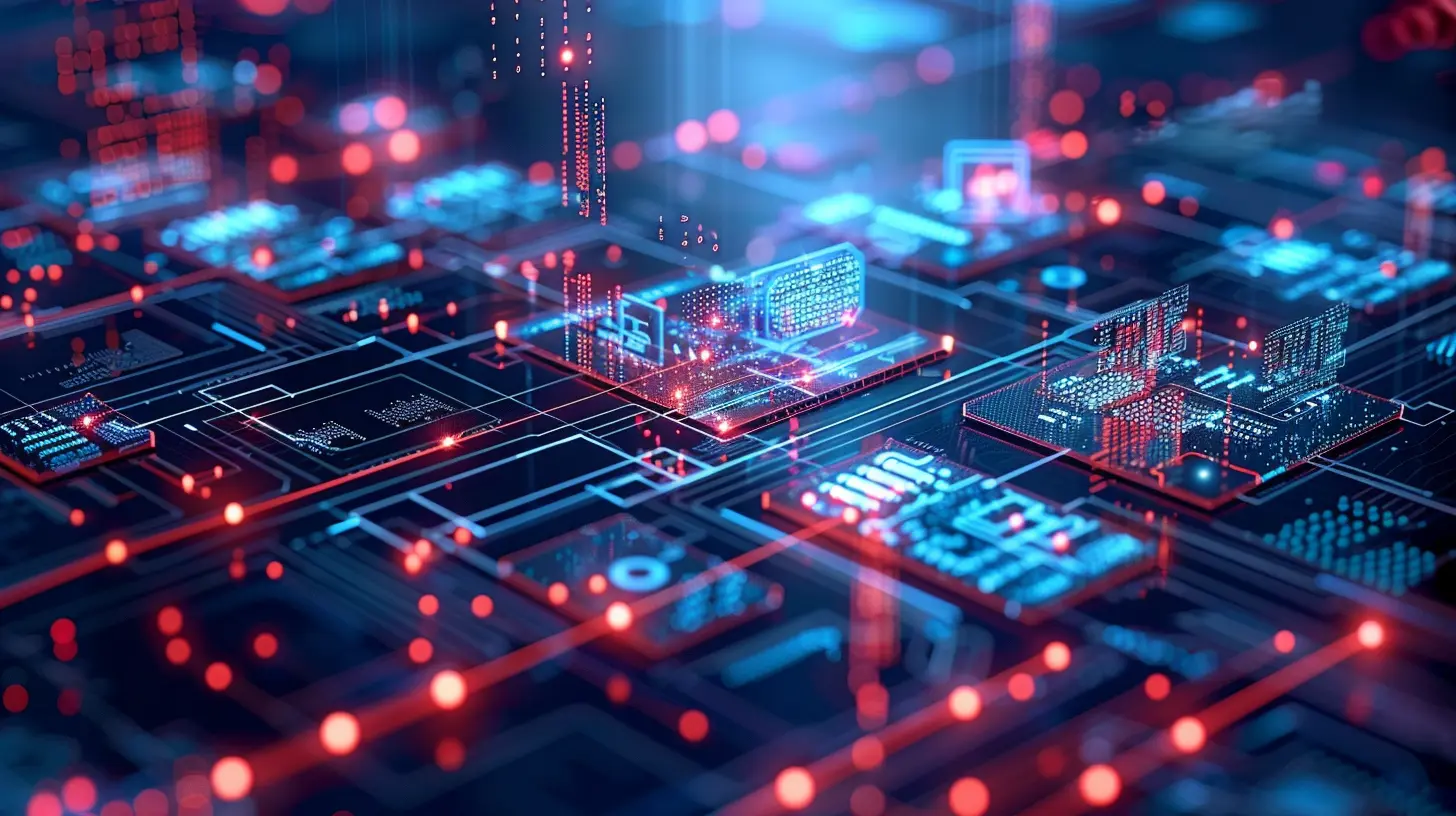
Running Basic Engineering Simulations in MATLAB
1. Solving Differential Equations Like a Pro
Let’s face it: differential equations are the lifeblood of engineering. Thankfully, MATLAB has built-in functions to handle them so you can spend less time suffering.Suppose you have the simple differential equation:
\[
\frac{dy}{dx} = -2y + 5
\]
You can solve it using MATLAB’s `ode45` solver:
matlab
function dydx = myODE(x, y)
dydx = -2*y + 5;
end[x, y] = ode45(@myODE, [0 10], 1);
plot(x, y);
xlabel('Time');
ylabel('Solution');
title('Solving a Differential Equation with ode45');
And just like that, MATLAB does all the number-crunching for you. Who needs pen-and-paper when you have a computer that can outthink you?
2. Simulating a Mechanical System Using Simulink
Simulink is basically MATLAB’s graphical drag-and-drop playground for engineers. If you want to simulate a spring-mass-damper system (because who doesn’t enjoy pretending to be a physicist?), you can model it in Simulink using built-in blocks for equations like:\[
m \frac{d^2x}{dt^2} + c \frac{dx}{dt} + kx = F(t)
\]
Simply drag and drop the integrator, gain, and summation blocks, throw in some input signals, hit "Run," and voilà! Instant physics, without having to manually solve second-order differential equations.
3. Thermal Analysis (Because Heat Transfer is Fun)
Ever wondered how heat spreads through a metal rod? MATLAB’s Partial Differential Equation Toolbox lets you simulate exactly that. You can use the heat equation:\[
\frac{\partial T}{\partial t} = \alpha \frac{\partial^2 T}{\partial x^2}
\]
Good luck solving that by hand. Instead, MATLAB does the heavy lifting in just a few lines of code:
matlab
L = 10; % Length of the rod
Nx = 100; % Number of spatial points
dx = L/(Nx-1);
alpha = 0.01; % Thermal diffusivity
T = zeros(Nx,1); % Initial Temperature
T(1) = 100; % Boundary condition: one end is heatedfor t = 1:100
T(2:end-1) = T(2:end-1) + alpha (T(1:end-2) - 2T(2:end-1) + T(3:end));
end
plot(T);
title('Heat Distribution in a Rod');
xlabel('Position');
ylabel('Temperature');
Instant thermodynamics, no headaches required.

MATLAB Hacks to Make Your Life Easier
Vectorization: Because Loops Are Slow
If you're using a `for` loop to process arrays in MATLAB, congratulations—you've just made MATLAB cry. Instead of this:matlab
for i = 1:1000
result(i) = data(i) * 2;
end
Do this:
matlab
result = data * 2;
It's cleaner, faster, and MATLAB won’t send you passive-aggressive warning messages.
Use `Live Scripts` for Interactive Fun
MATLAB’s `Live Editor` lets you run simulations with gorgeous inline plots and outputs in real time. Basically, you can turn boring simulations into engaging, interactive reports—perfect for impressing your professor or baffling your colleagues.Save Your Work. Just Do It.
MATLAB has a fun habit of crashing at the worst moments. Save your scripts regularly unless you enjoy rewriting hours of work.Final Thoughts: Is MATLAB Worth It?
Absolutely. Sure, it’s expensive. Yes, it has a learning curve steeper than a rocket launch. And true, it might test your patience with cryptic errors. But once you tame the beast, there’s nothing quite like the power MATLAB gives you for engineering simulations.So, fire up MATLAB, start experimenting, and let the simulations begin. Just remember—when in doubt, Google it. Because let’s be real, that’s how we all survive MATLAB.
all images in this post were generated using AI tools
Category:
Coding LanguagesAuthor:

Pierre McCord
Discussion
rate this article
1 comments
Yolanda McTigue
Great article! MATLAB's powerful simulation tools and vast libraries can significantly enhance engineering projects, streamline workflows, and improve accuracy in modeling complex systems.
October 18, 2025 at 4:09 AM

Pierre McCord
Thank you! I'm glad you found the article helpful. MATLAB indeed offers tremendous capabilities for enhancing engineering simulations.


