JavaScript vs TypeScript: Which One Should You Master?
12 June 2025
Let’s be real — the JavaScript vs TypeScript debate feels like the “iPhone vs Android” of the code world. You’ve probably seen dozens of developers defending their favorite like it’s their job, and honestly, both sides have solid reasons. But here’s the big question: if you’re diving into the world of web development (or maybe you’re knee-deep already), which one should you actually master?
Sit tight. We’re about to break it all down — from syntax and performance to job prospects and developer experience — so you can make the best decision for your coding journey.
What Are JavaScript and TypeScript Anyway?
JavaScript: The OG of Web Development
JavaScript is basically the backbone of interactive web pages. You know those slick dropdowns, pop-up forms, and instant form validations? That’s JavaScript working behind the scenes. It’s been around since the mid-90s and is supported by every modern browser.JavaScript is what we call a dynamically typed language, meaning variables don’t need a type defined at the beginning. It’s flexible, but sometimes that flexibility can lead to unexpected bugs. Despite that, it’s incredibly powerful and can be used on both the front end (with frameworks like React and Vue) and the back end (thanks to Node.js).
TypeScript: JavaScript’s Smarter Cousin
TypeScript is essentially JavaScript with extra superpowers. It was created by Microsoft to help scale large codebases more safely and efficiently. It adds static typing and some neat features like interfaces, enums, and better tooling.TypeScript actually gets compiled (or transpiled) down into plain ol’ JavaScript, which then runs in the browser. So, in essence, TypeScript is a layer on top of JavaScript — a strongly typed superset.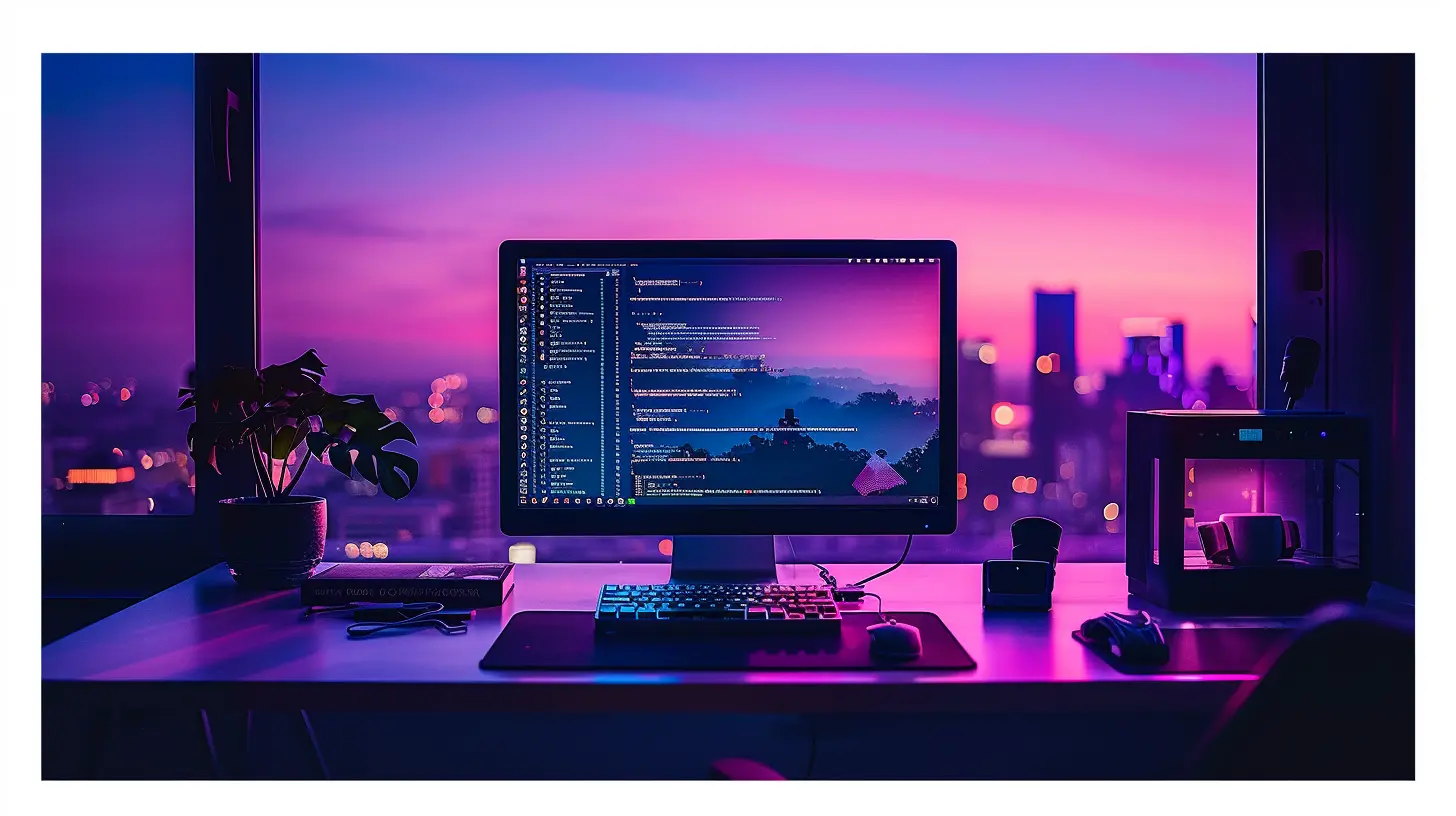
Syntax Showdown: Typed vs Untyped
Let’s look at a simple example to see where these two differ.JavaScript
javascript
let message = "Hello, world!";
message = 42; // No problem here!
TypeScript
typescript
let message: string = "Hello, world!";
message = 42; // ❌ Error: Type 'number' is not assignable to type 'string'
In JavaScript, you can pretty much change a variable’s type on the fly. That’s great for quick-and-dirty scripts, but it can be a nightmare in big projects when things break silently.
TypeScript, on the other hand, is like that friend who always double-checks things for you. It forces you to be explicit, which might feel annoying at first, but it helps avoid nasty bugs later on.
Learning Curve: Which One Is Easier to Pick Up?
Let’s not sugarcoat it: JavaScript is easier to start with. You just open your browser's DevTools, write a bit of code, and you're off to the races.TypeScript? You’ll need to set up a compiler or development environment. Plus, there’s a bit more syntax to learn, especially if you’re coming from a non-typed background.
But here’s the kicker — if you're already comfy with JavaScript, learning TypeScript becomes way easier. And once you get used to it, you’ll appreciate the safety net that TypeScript provides.
So, if you’re a beginner, start with JavaScript to grasp the core concepts. But if you're aiming for long-term growth and working on complex projects, investing in TypeScript is a no-brainer.
Developer Experience: Safety and Productivity
Benefits of TypeScript
- Fewer runtime errors: Since TypeScript checks your code at compile time, silly bugs (like trying to call a function on `undefined`) get caught early.- Better IDE support: Autocomplete, suggestions, and refactoring tools all work better with TypeScript.
- Self-documenting code: When you define types, your code sort of documents itself. Future-you (and your teammates) will thank you.
Downsides of TypeScript
- More code upfront: You’ll write more lines, especially when defining interfaces and types.- Slower startup: Setting up TypeScript takes a bit more effort compared to hitting the ground running with JavaScript.
- Extra build step: You need to transpile TypeScript into JavaScript before running it, which adds complexity to your workflow.
JavaScript Pros
- Simplicity: Less boilerplate, more freedom.- Instant execution: No compiling needed; you can test directly in the browser.
- Massive community: Tons of resources, packages, and tutorials.
But freedom comes at a price: debugging. When bugs pop up in production, tracking them down in JavaScript can sometimes feel like finding a needle in a haystack.
Performance: Is One Faster Than the Other?
Here’s the deal — once TypeScript is compiled, it turns into JavaScript. That means at runtime, both perform exactly the same.So performance isn’t really a deciding factor here. The big difference lies in development speed and bug prevention.
Job Market: What Are Employers Looking For?
This one’s interesting. JavaScript is everywhere, which means there are tons of job listings asking for JS skills. It’s the foundation of nearly every front-end job, and even many back-end roles.But guess what? More and more companies — especially the ones building complex apps — are switching to TypeScript. Big players like Google, Slack, Airbnb, and Microsoft are using it, and they’re looking for people who can code confidently with types.
So if you want to future-proof your resume and stand out from the pack, knowing TypeScript gives you a serious edge.
Community and Ecosystem
JavaScript has a massive, vibrant community. It’s been around since forever, so if you get stuck, answers are just a Google search away. Libraries and frameworks like React, Vue, and Angular all run on JavaScript (though most now support TypeScript too).TypeScript’s community has grown rapidly in the last few years. More open-source projects are written in TypeScript, and many modern libraries ship with TypeScript definitions out of the box.
That said, because TypeScript is built on JavaScript, you can still use any JS library in a TypeScript project — sometimes with a little extra setup.
When Should You Choose JavaScript?
Stick with JavaScript if:- You’re just getting started with coding
- You’re building a small project or prototype
- You want to keep things lightweight and simple
- You’re working on a team that already uses plain JavaScript
JavaScript is super beginner-friendly. It’s like riding a bike without training wheels — wobbly at times, but you’ll get the hang of it faster.
When Should You Choose TypeScript?
Go with TypeScript if:- You’re building a large or long-term project
- You work on a team of developers
- You want cleaner, more maintainable code
- You’re applying for jobs at bigger tech companies
Working with TypeScript is like writing code with armor on. Sure, it takes a bit more time to suit up, but you’ll be glad you did when the bugs start flying.
Can’t Decide? Use Both!
Here’s a little secret — you don’t actually have to choose one forever. You can start with JavaScript and slowly add TypeScript as your project grows. Tools like ts-migrate make it easier to integrate TypeScript into existing JS projects without ripping everything apart.Many developers work with both, depending on what the project requires. It’s like knowing both automatic and manual cars — being versatile makes you better prepared for any road ahead.
Conclusion: So, Which One Should You Master?
If you're at the beginning of your dev journey, master JavaScript first. It’s the foundational language of the web. Knowing it inside and out is like having a toolbox filled with everything you need.Once you’ve got the hang of JS, leveling up to TypeScript is a smart move. It makes you a more professional, careful, and reliable coder — and trust me, hiring managers love that.
Think of JavaScript as learning to swim, and TypeScript as putting on goggles and fins. You don’t need them to stay afloat, but they sure help you go further, faster, and with more confidence.
The bottom line? Knowing both gives you superpowers. Master JavaScript to get in the game — master TypeScript to win it.
all images in this post were generated using AI tools
Category:
Coding LanguagesAuthor:

Pierre McCord
Discussion
rate this article
3 comments
Ruby Lynch
Great article! It’s so helpful to weigh the pros and cons of JavaScript and TypeScript. I’m leaning towards TypeScript for its strong typing, but JavaScript's versatility is hard to beat!
June 21, 2025 at 3:02 PM

Pierre McCord
Thank you! I'm glad you found it helpful. TypeScript’s strong typing is definitely a big advantage, but JavaScript's flexibility is a strong contender. It's all about finding the right fit for your projects!
Morrow Matthews
Choose wisely; your coding destiny hinges on this silent battle of giants.
June 17, 2025 at 5:04 AM

Pierre McCord
Great analogy! Both have their strengths—choose based on your project needs and goals.
Juno O'Brien
Great article! It’s fascinating to see the differences between JavaScript and TypeScript laid out so clearly. As someone starting to explore TypeScript, I appreciate the insights. Your guidance will definitely help in making a more informed decision. Thank you!
June 14, 2025 at 3:30 PM

Pierre McCord
Thank you for your kind words! I'm glad you found the article helpful in your TypeScript journey. Happy coding!



