Exploring Kotlin for Android Development: A Comprehensive Guide
8 October 2025
If you've been dabbling in Android development (or even thinking about jumping in), chances are you’ve come across Kotlin. Heck, if you've been paying attention to the tech world over the past few years, Kotlin has pretty much become a buzzword.
But what makes Kotlin so special for Android development? Why did Google back it as a preferred language? Is it really worth shifting away from Java, the long-standing favorite?
In this guide, we're going to dive headfirst into Kotlin — not just surface-level stuff, but everything you need to wrap your head around what it offers, why it matters, and how you can make the most of it in your development projects.
So, grab a coffee (or whatever fuels your brain), and let's unravel Kotlin together.
☕ What is Kotlin Anyway?
Think of Kotlin as Java’s cooler, more laid-back cousin. It’s a statically typed programming language developed by JetBrains (yeah, the same folks behind IntelliJ IDEA). Kotlin is designed to be concise, expressive, and — this is the kicker — 100% interoperable with Java.Launched in 2011 and officially supported by Google as an Android development language in 2017, Kotlin took the Android community by storm. Why? Because it solved so many of Java’s pain points while keeping everything you loved about it.
🏆 Why Kotlin is a Game-Changer for Android Development
So what makes Kotlin stand out in a crowd of programming languages? Let’s break it down.1. ✅ Interoperability with Java
Got a massive codebase in Java? No problem. You can gradually migrate to Kotlin without rewriting your entire app. Kotlin and Java work hand-in-hand like peanut butter and jelly — you can call Kotlin code from Java and vice versa.2. ✨ Concise Syntax
With Kotlin, less is definitely more. You end up writing fewer lines of code without sacrificing readability or functionality. Fewer lines also mean fewer bugs and cleaner maintenance. Boom.3. 🛡️ Null Safety FTW
Raise your hand if you’ve ever dealt with a null pointer exception in Java. Yeah, thought so. Kotlin has built-in null safety, which practically saves you from the nightmare of that dreaded `NullPointerException`.4. 🧠 Smart Casts
Kotlin's smart casting automatically handles type casting if it knows what type something is. That’s less clutter in your code and less cognitive load on you. Win-win.5. 💡 Extension Functions
Imagine adding new functionality to existing classes — without inheriting from them. That’s what extension functions let you do. It’s like giving your code superpowers.6. 💥 Coroutines for Asynchronous Programming
Handling background tasks in Android (like network calls) used to be a pain. Kotlin’s coroutines make asynchronous programming more manageable and way less prone to spaghetti code.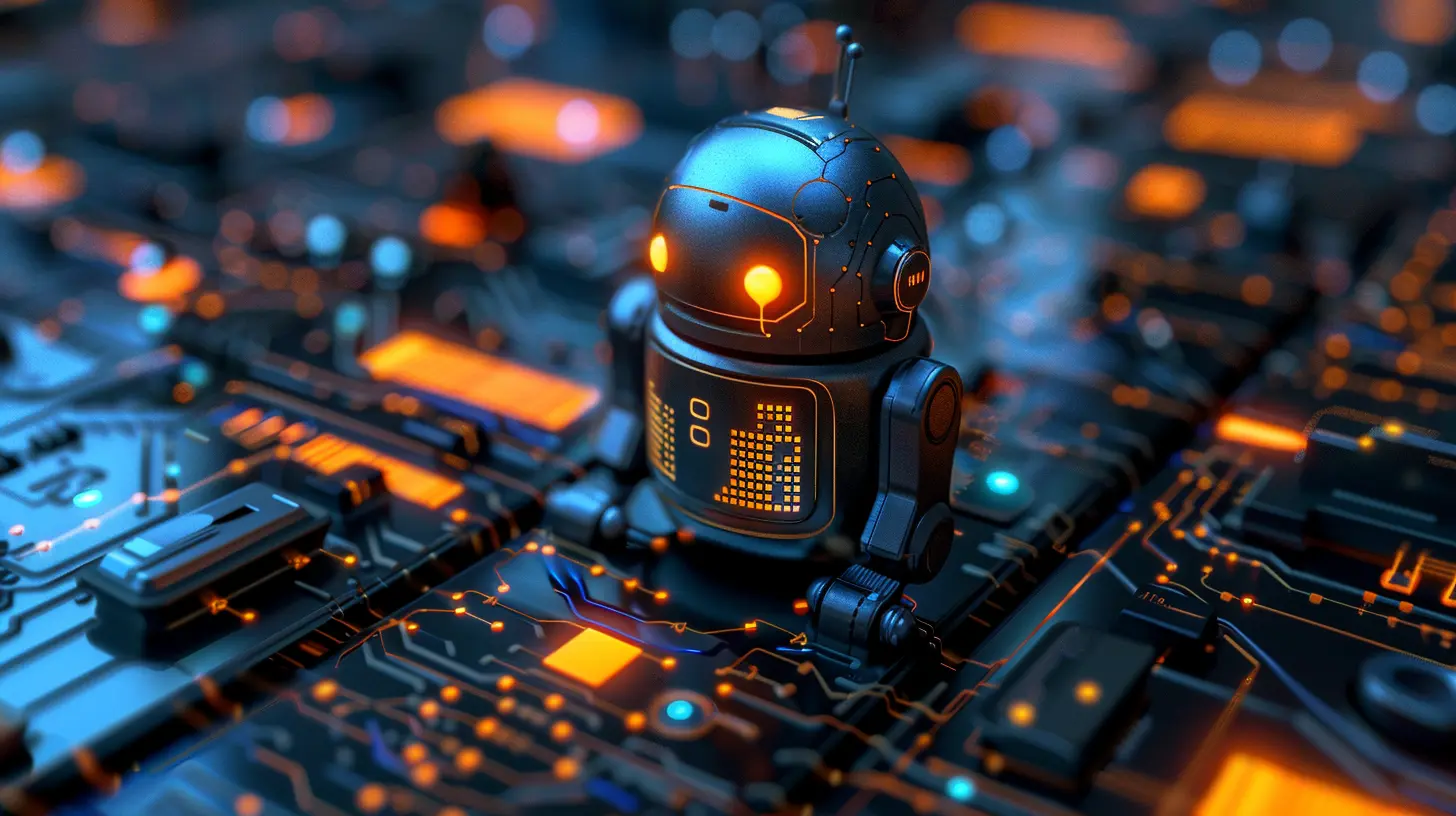
🔧 Setting Up Kotlin for Android: The Basics
Getting started with Kotlin in Android Studio is a breeze. Here’s a quick breakdown:Step 1: Install Android Studio
Make sure you have the latest version of Android Studio. Kotlin now comes bundled with it, so no extra hustle needed.Step 2: Create a New Project
When creating a new project, you'll see the option to use Kotlin as the default language. Just check that box and you’re on your way.Step 3: Migrate Existing Java Code (Optional)
You can convert Java code to Kotlin by selecting `Code > Convert Java File to Kotlin File`. It’s not perfect, but it gives you a solid starting point.
🧱 Kotlin Fundamentals Every Android Developer Should Know
Let’s walk through some core Kotlin concepts that make life easier for Android devs.1. Variables and Data Types
Kotlin handles variables with `val` (immutable) and `var` (mutable). It’s clear, concise, and communicates intent right off the bat.kotlin
val name = "John" // immutable
var age = 30 // mutable
2. Functions
Functions in Kotlin are super clean and expressive.kotlin
fun greetUser(name: String): String {
return "Hello, $name!"
}
Or even shorter:
kotlin
fun greetUser(name: String) = "Hello, $name!"
3. Null Safety
Arguably one of the best features. You have to explicitly state if a variable can be null.kotlin
var name: String? = null
Then to access it safely:
kotlin
println(name?.length)
4. Data Classes
Great for holding data without boilerplate code.kotlin
data class User(val name: String, val age: Int)
You instantly get equals, hashCode, toString, and more.
🌀 Understanding Coroutines: Async Made Simple
Let’s talk about one of the most exciting things Kotlin brings to the Android table — coroutines.Ever have to write code that fetches data from the internet, and it looks like a tangled mess of callbacks or threads? Coroutines are here to clean that up.
With coroutines, you can write asynchronous code as if it were synchronous. Here's how simple it looks:
kotlin
GlobalScope.launch {
val data = fetchDataFromNetwork()
updateUI(data)
}
Less callback hell, more readable and maintainable code.
🛠️ Building an Android App Using Kotlin
Let’s say you're building a simple app that displays a list of books. With Kotlin, you'll be surprised at how quickly things come together.1. Create Data Class
kotlin
data class Book(val title: String, val author: String)
2. Create an Adapter for RecyclerView (Shortened Version)
kotlin
class BookAdapter(private val books: List) : RecyclerView.Adapter() {
inner class ViewHolder(view: View) : RecyclerView.ViewHolder(view) {
fun bind(book: Book) {
// bind book data to views
}
} override fun onCreateViewHolder(...) = ...
override fun onBindViewHolder(holder: ViewHolder, position: Int) = holder.bind(books[position])
override fun getItemCount() = books.size
}
3. Populate the RecyclerView in Activity or Fragment
kotlin
val books = listOf(Book("1984", "George Orwell"), Book("Brave New World", "Aldous Huxley"))
recyclerView.adapter = BookAdapter(books)
Simple, clean, and intuitive. With Kotlin, you spend less time wrestling the syntax and more time building cool features.
🔍 Kotlin vs Java: Should You Switch?
This is a hot topic, so let’s tackle it head-on.| Feature | Kotlin | Java |
|---------------------|----------------------------------|----------------------------------|
| Syntax | Concise and expressive | Verbose |
| Null Safety | Built-in | Not by default |
| Extension Functions | Yes | No |
| Coroutines | Powerful and easy | Requires external libraries |
| Android Support | Fully supported by Google | Already established |
| Learning Curve | Mild (especially for Java devs) | Steeper for beginners |
So do you need to switch? Not necessarily overnight. But Kotlin is the future of Android development, and hopping on the Kotlin train now will future-proof your skills.
⚙️ Tools and Libraries That Work Well with Kotlin
Kotlin plays nicely with tons of modern Android libraries and tools. You’ll often find cleaner, more idiomatic Kotlin APIs emerging. Some tools to keep in your toolkit:- Koin or Hilt – For dependency injection
- Retrofit – For networking (with Kotlin DSLs)
- Room – For local database access
- Jetpack Compose – Modern UI toolkit, often paired with Kotlin for reactive UIs
- LiveData / Flow – For handling real-time data updates
🧪 Testing Kotlin Code in Android
Testing in Kotlin is just as straightforward as it gets. Whether you're writing unit tests with JUnit or UI tests with Espresso, Kotlin makes the syntax less noisy and more logical.Example of a unit test:
kotlin
@Test
fun addition_isCorrect() {
assertEquals(4, 2 + 2)
}
Seamless integration and better readability mean your testing game gets a boost too.
✅ Kotlin Best Practices for Android Developers
You’re not just using Kotlin — you’re mastering it. Here are some best practices to keep your code clean and efficient:- Prefer `val` over `var` for immutability.
- Use meaningful names for variables and functions.
- Take advantage of extension functions to reduce redundancy.
- Use default and named arguments to simplify method calls.
- Avoid using `!!` (the not-null operator) recklessly — it defeats the purpose of null safety.
- Keep your coroutines structured and not in GlobalScope unless necessary.
📚 Resources for Getting Better at Kotlin
Still on your Kotlin journey? Here are some solid resources:- Kotlin Documentation by JetBrains – Clear and official.
- Kotlinlang.org – The go-to place for tools, tutorials, and community.
- Google Codelabs – Hands-on experience with Android + Kotlin.
- KotlinConf Talks – Deep dives by the pros.
👋 Final Thoughts
Kotlin isn’t just a passing trend. It’s a thoughtful, modern language that’s reshaping how Android apps are built. If you’re still clinging to Java, that’s okay — change is hard. But once you give Kotlin a try, chances are you’re not looking back.With cleaner syntax, fewer bugs, better productivity, and first-class Android support, Kotlin is truly a delight to develop with. Whether you're building your first app or maintaining an old one, the benefits stack up quickly.
So — are you ready to Kotlin your way to better Android development?
all images in this post were generated using AI tools
Category:
Coding LanguagesAuthor:

Pierre McCord
Discussion
rate this article
1 comments
Dior Weber
This article offers an excellent overview of Kotlin's advantages for Android development. Its concise explanations and practical examples make it accessible for both beginners and experienced developers. Emphasizing Kotlin's interoperability with Java while highlighting its modern features truly showcases why it's become the preferred choice for Android applications. Great read!
October 21, 2025 at 4:30 PM

Pierre McCord
Thank you for your kind words! I'm glad you found the article helpful and informative. Happy coding with Kotlin!


