Why You Should Learn Shell Scripting for System Automation
7 June 2025
Let’s be real—manually performing repetitive tasks on a computer is painfully boring. You find yourself typing the same commands over and over again, wasting precious time. But what if I told you there was a way to automate all this tedious work? Enter shell scripting—a powerful tool that can transform the way you work with computers.
In this article, we’ll dive deep into why learning shell scripting is a game-changer. Whether you’re a system admin, developer, or just a curious tech enthusiast, shell scripting can save your time, reduce errors, and boost efficiency.

What is Shell Scripting?
Before we get ahead of ourselves, let’s clarify—what exactly is shell scripting?A shell script is a program written for the command-line interpreter (shell) to automate tasks. Instead of typing multiple commands manually, you write them in a file and execute them all at once. It’s like writing a recipe and letting the computer follow it, so you don’t have to cook the same dish repeatedly.
Most shell scripts are written using Bash (Bourne Again Shell), but there are other shells like Zsh, Ksh, and Fish. The beauty of shell scripting is that it works directly with the operating system, making it one of the most efficient ways to automate tasks in Linux and Unix-based systems.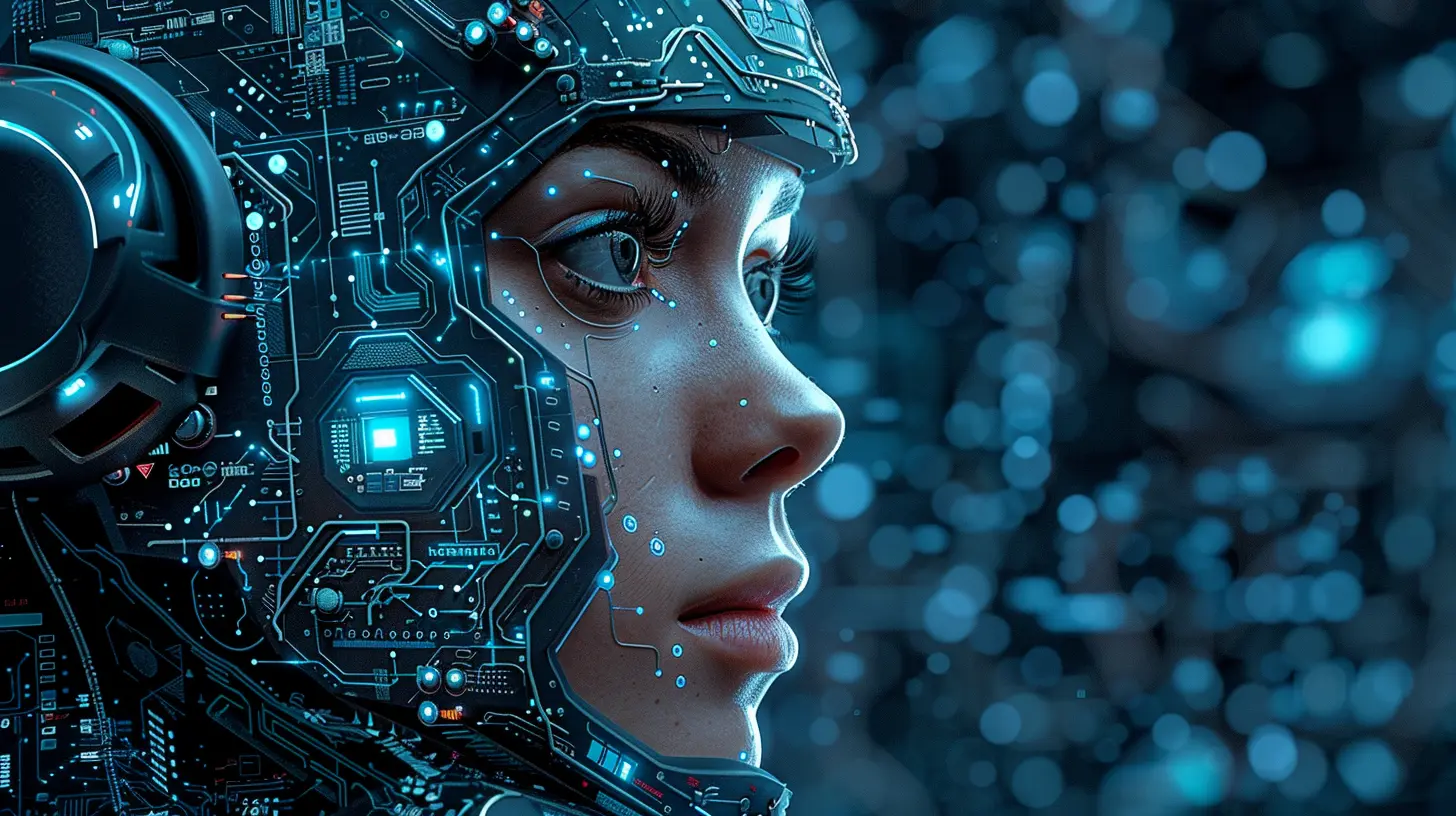
Why Should You Learn Shell Scripting?
Now, let’s get to the heart of the matter—why should you even bother learning shell scripting? Here are some compelling reasons.1. Automate Repetitive Tasks
Imagine having to back up files every day manually. Sounds painful, right? With a simple shell script, you can schedule backups and never worry about them again. Shell scripting allows you to automate tasks like:
- File management (copy, move, delete operations)
- System updates and maintenance
- User account management
- Batch renaming of files
- Log analysis and report generation
In short, if a task needs to be done more than once, it should be automated. That’s where shell scripting comes in handy.
2. Save Time and Boost Efficiency
Time is money, and if you’re spending hours doing repetitive tasks, you’re throwing time away. A well-written shell script can handle tasks in seconds that might take you hours manually.
Let’s take an example:
You need to clean up old log files every morning. Manually deleting them could take several minutes, but a script can do it in milliseconds. Multiply that over weeks or months, and the time savings become massive.
3. Reduce Human Errors
We humans are prone to mistakes—mistyping commands, forgetting steps, or deleting the wrong files. Computers, on the other hand, follow instructions precisely. When you script a task, it runs the same way every single time, eliminating human error.
Think of it like setting up a self-driving car. Once the route is programmed, it follows it exactly—no wrong turns, no distractions.
4. Improve System Administration
If you're a System Administrator, shell scripting is a must-have skill. Managing a large system without automation is a nightmare. With shell scripting, you can:
- Monitor system activity
- Track disk space usage
- Set up automated alerts
- Schedule system updates
- Create user accounts and manage permissions
In short, shell scripting makes you the puppet master of your system, giving you precise control over everything.
5. Cross-Platform Compatibility
Unlike GUI applications that are often platform-dependent, shell scripts are lightweight and portable. You can run the same script on different Unix-based systems with little or no modifications.
For businesses or IT teams managing multiple servers, this is a huge advantage. A script written on one system can be deployed effortlessly across multiple machines.
6. Enhance Your DevOps and Cloud Skills
With the rise of DevOps and Cloud computing, automation has become more critical than ever. Tools like Docker, Kubernetes, and CI/CD pipelines rely heavily on shell scripting.
For instance, you can use shell scripts to:
- Deploy applications automatically
- Manage containers and virtual machines
- Write automated tests and build scripts
- Provision cloud resources efficiently
If you're into DevOps, mastering shell scripting will give you a competitive edge.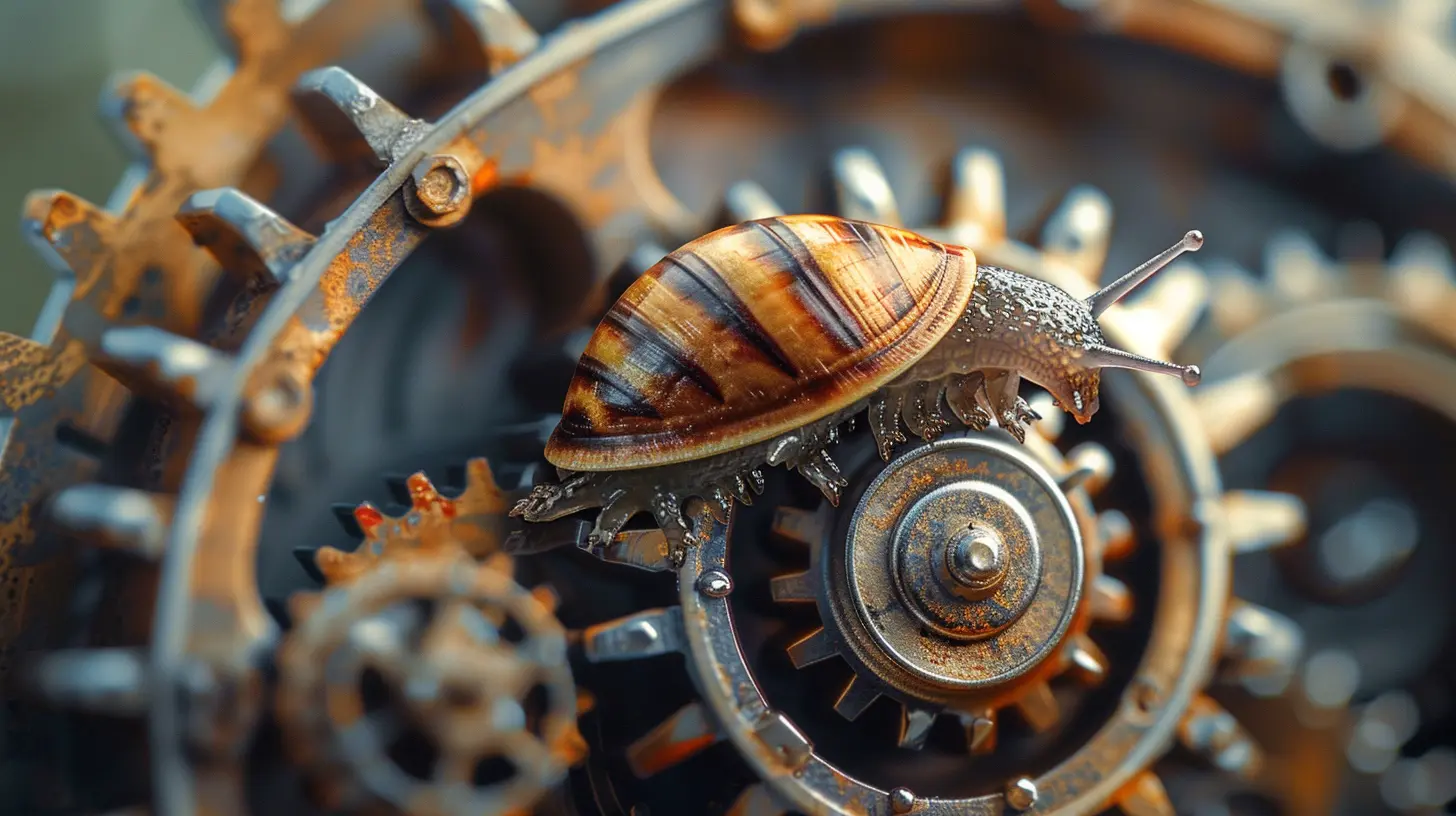
How to Get Started with Shell Scripting
Convinced that shell scripting is worth it? Great! But where do you start?1. Learn Basic Shell Commands
Before scripting, you need to be comfortable with basic shell commands like `ls`, `cd`, `cp`, `mv`, `rm`, `grep`, `awk`, and `sed`. These are building blocks for writing scripts.2. Write a Simple Script
Open a terminal and create a basic script:bash
#!/bin/bash
echo "Hello, World!"
Save it as `hello.sh`, then give it execute permissions:
bash
chmod +x hello.sh
./hello.sh
Boom! You just ran your first shell script.
3. Understand Variables and Loops
Variables store data, and loops help automate repetitive tasks. For example:bash
#!/bin/bash
for i in {1..5}
do
echo "Iteration $i"
done
This prints:
Iteration 1
Iteration 2
Iteration 3
Iteration 4
Iteration 5
4. Use Conditionals
Just like other programming languages, shell scripting supports `if-else` statements:bash
#!/bin/bash
read -p "Enter your age: " ageif [ "$age" -ge 18 ]; then
echo "You're an adult!"
else
echo "You're underaged!"
fi
5. Explore Scheduled Tasks (Cron Jobs)
One of the best parts of shell scripting is scheduling scripts to run automatically. This is done using cron jobs in Linux.To schedule a script to run daily:
bash
crontab -e
Then add:
0 0 * /path/to/your/script.sh
This runs the script at midnight every day. Set it and forget it!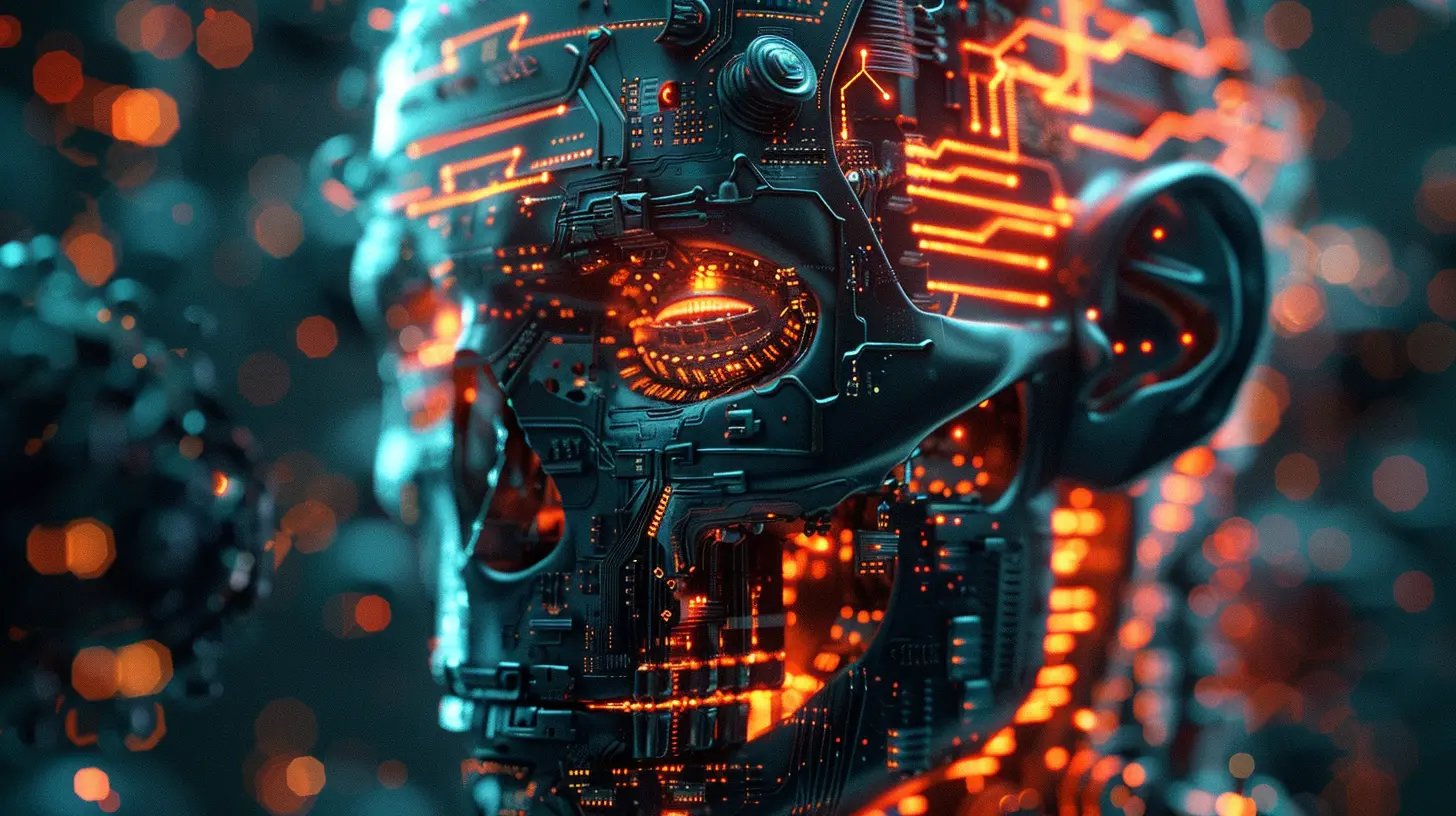
Final Thoughts
Shell scripting isn’t just another skill—it’s a superpower. The ability to automate tasks, save time, reduce errors, and manage systems efficiently makes it a must-learn for sysadmins, developers, DevOps engineers, and tech enthusiasts.If you're serious about automation and efficiency, learning shell scripting will make your life easier and boost your career prospects. So why wait? Start scripting today, and take control of your system like a pro!
all images in this post were generated using AI tools
Category:
Coding LanguagesAuthor:

Pierre McCord
Discussion
rate this article
3 comments
Katie Brown
This article highlights a crucial skill for tech enthusiasts. Learning shell scripting can greatly enhance your efficiency in automating system tasks, saving time and reducing errors. Whether you're a beginner or an experienced developer, mastering this tool is a smart move that pays off in the long run.
June 21, 2025 at 2:20 AM

Pierre McCord
Thank you for your insightful comment! I completely agree—shell scripting is an invaluable skill that can significantly streamline tasks and improve productivity for anyone in tech.
Jocelyn Lee
This article highlights a crucial skill for anyone in tech. Learning shell scripting not only streamlines repetitive tasks but also deepens understanding of system operations. I regret not diving into it sooner—it would have saved me countless hours and improved my efficiency significantly. A valuable read for all tech enthusiasts!
June 13, 2025 at 3:30 PM

Pierre McCord
Thank you for your feedback! I'm glad you found the article valuable and recognize the impact of shell scripting on efficiency and understanding system operations. Happy scripting!
Lexi Larsen
Automate, innovate, thrive today!
June 10, 2025 at 4:39 PM

Pierre McCord
Absolutely! Shell scripting is a powerful tool that enables automation, driving innovation and efficiency in system management. Let's thrive together!



